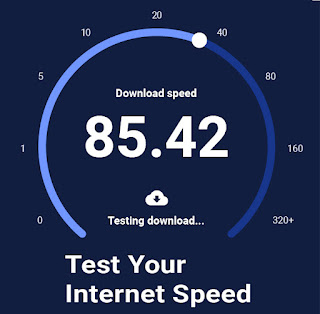The internet has become an integral part of our daily lives. We use it for work, entertainment, communication, and so much more. But have you ever wondered how fast your internet speed is? Knowing your internet speed is important, as it can affect your overall internet experience. In this blog, we'll discuss internet speed tests and why they're important.
What is an Internet Speed Test?
An internet speed test is a tool that measures the speed of your internet connection. It tests the download and upload speeds of your internet connection and provides you with the results in Mbps (megabits per second). The test usually involves downloading and uploading a file to determine the speed of your internet connection.
Why are Internet Speed Tests Important?
There are several reasons why internet speed tests are important:
1. Determine if you're getting what you're paying for: Internet service providers (ISPs) advertise a certain internet speed for their packages. By running an internet speed test, you can determine if you're getting the speed you're paying for. If not, you can contact your ISP and ask them to address the issue.
2. Diagnose internet problems: Slow internet speeds can be caused by a variety of factors, such as network congestion or hardware issues. By running an internet speed test, you can determine if the problem is with your internet connection or something else.
3. Optimize internet performance: Knowing your internet speed can help you optimize your internet performance. For example, if you're experiencing slow download speeds, you may want to consider upgrading to a faster internet package or changing your router settings.
How to Run an Internet Speed Test?
Running an internet speed test is simple and easy. Here are the steps:
1. Close all applications that use the internet: To get an accurate reading of your internet speed, make sure you close all applications that use the internet.
2. Choose a reputable speed test website: There are several speed test websites available, but not all of them are reliable. Choose a reputable website such as speedtest.net, fast.com or speedcheck.org.
3. Click on the "Go" button: Once you're on the speed test website, click on the "Go" button to start the test.
4. Wait for the test to complete: The test usually takes a few seconds to complete. Once it's done, it will display your download and upload speeds in Mbps.
Conclusion
Internet speed tests are an important tool that can help you determine the speed of your internet connection. By knowing your internet speed, you can optimize your internet performance, diagnose internet problems, and ensure that you're getting what you're paying for. Running an internet speed test is simple and easy, so make sure you run one periodically to ensure that your internet connection is performing at its best.